Manual & Safety
120W GigE 12/24V PoE Injector and Boost-Converter
Model LG-YSNEAPL12001A

Thank you for choosing our 120W Gigabit-Ethernet 12/24V PoE Injector with integrated Boost-Converter.
Package Contents1 x PoE Injector with Boost-Converter
|
⚠ WARNINGS & Safety Information
- Before using the device, carefully read this manual.
- Keep this manual either downloaded or printed in a safe place for later use. It contains important information.
- Never connect the device to 230/110/mains voltage! This is extremely dangerous.
- Avoid placing any objects that could short-circuit the input power cables.
- Securely connect the cables to the device. Compatible cable connectors and matching crimping pliers must be used.
- Securely mount the device on a stable, level surface to prevent it from falling.
- Do not cover or obstruct the device to allow for proper heat dissipation.
- The device should not be opened or repaired by unauthorized personnel.
- To prevent damage from water or moisture, the device must not be used in wet or humid environments.
- Only use the device within the specified limits. Do not overload the device.
- Verify that the PoE adapter provides the correct power voltage for the device and that the power pins are compatible. For this model it will be +V: 1,2,3,6 -V: 4,5,7,8 - always verify on the device label!
- Ensure proper grounding by connecting the provided ground screw to a grounding point.
- Ensure you are using an appropriate wire diameter. Choosing the wrong wire diameter is a fire hazard! Never use wire diameters below 1,5mm², even for short distances.
Compliance


Additional (compliance) labels for your region may be found on the packaging or the device itself.
Disposal
This appliance follows the European Union's WEEE directive (2012/19/EU) for responsible end-of-life handling.
- Packaging: Eco-friendly materials make it easy to recycle. Send that cardboard on its next adventure or recycle it accordingly.
- Waste equipment: Don't let it gather dust! Your local retailer or recycling center gladly welcomes it back for reuse or responsible recycling. Ask them for the latest disposal routes, and watch your old appliance become something new!
Installation
Connect the power cable to the device's positive and negative poles. Use adequate cable shoes and securely crimp them to the cable. Ensure the device is appropriately grounded.
The switch on the device allows you to select the appropriate battery protection setting (12V, 24V, or protection off). The center position is used for protection off. The device is equipped with a power button. If you intend not to use the power button, keep it in the upper/off position and use a switch or relay between the positive and REM terminals.
YSNEAPL12001A - rev1 (not rev2 onward)
This model does not feature a power button! For YSNEAPL12001A with marking rev1, connect a wire between the positive and REM terminals to permanently turn on the device.
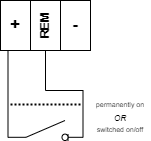
Wiring Diagram
Please see the following wiring diagram for installation. Please note that using the Starlink Dishy Cable to Ethernet Adapter is also possible instead of using a modified Starlink cable.
Operation
Please only turn the device on or power it up after the PoE load is connected. The LED on the device will first turn white and then after a couple of seconds turn into solid green, to indicate that the power output is on.
Maintenance
Maintain the device's cleanliness by regularly wiping it with a dry, lint-free cloth. Do not use harsh chemicals or abrasive materials to clean the device, as these may scratch or damage its surface.
LED Status & Fault Codes
|
LED |
Status |
Description |
|
⦾ White LED |
Startup |
The PoE injector is starting up. (~3s) |
|
⦿ Short orange blink after white startup sequence |
Battery Detection 12V |
12V battery detected. |
|
⦿ Short violet blink after white startup sequence |
Battery Detection 24V |
24V battery detected. |
|
⦿ Green LED |
Normal Operation |
The PoE injector is powering the connected device normally. |
|
⦿ ☀ Green LED with a short red flash |
Low Battery |
The battery is slightly below normal charge level. This may also be caused by thin or long voltage input wires. |
|
⦿ ☀ ☀ Green LED with two short red flashes |
Deep Discharge |
The battery is in deep discharge and will be powered off soon. This may also be caused by thin/long voltage input wires. |
|
☀ Blinking red LED |
Overvoltage |
There is an overvoltage condition on the voltage input side of the PoE injector. |
|
☀ Blinking blue LED |
Overtemperature |
Device over 80 °C. The device will work once temp falls below 70 °C. |
|
⦿ Red LED |
Short Circuit Protection |
There is a short circuit on the output side of the PoE injector. |
|
⦿ ☀ Red LED with a short blue flash |
Device Locked (Short Circuit Recovery Attempts Exceeded) |
The PoE injector has detected a short circuit and has exceeded its recovery attempts. The device must be power cycled to clear the code. |
Voltage Limits
|
Mode |
|
||
|
12 V |
24 V |
Resulting Status |
LED |
|
< 11.6V |
< 23.4V |
Battery Low - power off |
☀ ☀ Blinking yellow-red |
|
< 11.9V |
< 24.0V |
Battery 40% |
☀ ☀ Blinking green-red |
|
> 16.0V |
> 28.0V |
Overvoltage - power off |
☀ Blinking red |
Troubleshooting
Two input terminals are connected but the device LED stays dark.
You need to connect REM with the positive (+) side to enable the PoE Injector.
The device shows green with some red flashes in between but the PoE-connected device (e.g. Starlink) never comes online.
This indicates undervoltage when current is drawn. If your battery is charged completely and this still happens, the most likely scenario is too thin wires for the cable length you are using. For example: At 2 meters you should use at least 2.5mm². Never use wire diameters below 1.5mm², even for short distances.
The unit is making weird high-pitch noise (can sound like a old modem).
Make sure your power station is providing stable and sufficient power to the unit. If in doubt, try using a lead acid battery. LiFePO Batteries usually have a BMS which can cause this to happen as well.
We are not affiliated, associated, authorized, endorsed by, or in any way officially connected with Starlink, SpaceX, or any of its subsidiaries or affiliates.
Imported by performeon UG (haftungsbeschränkt), Dachauer Str. 112, 80636 Munich, Germany
support@linkgear.net ● +49 (0) 89 2000 85 320
Manufactured by YiMotion Industries Co. Ltd, 8 floor, C building, KaiWo, KengZi, Pingshan District, Shenzhen City, Guangdong Province, China.

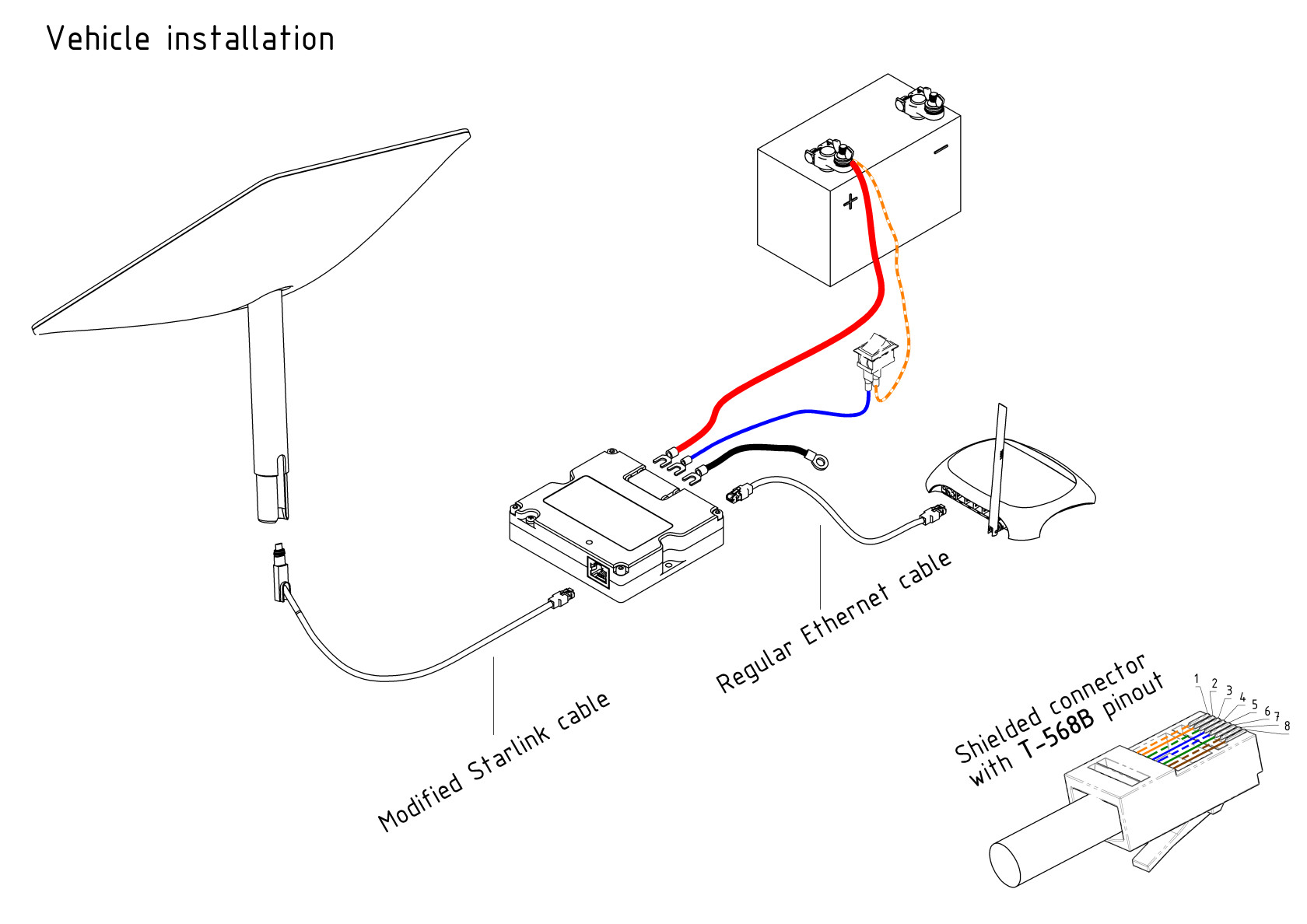
No Comments