Manual & Safety
LinkGear SL Flat Mount
Model LG-SFCK01(-MIG/MIX)
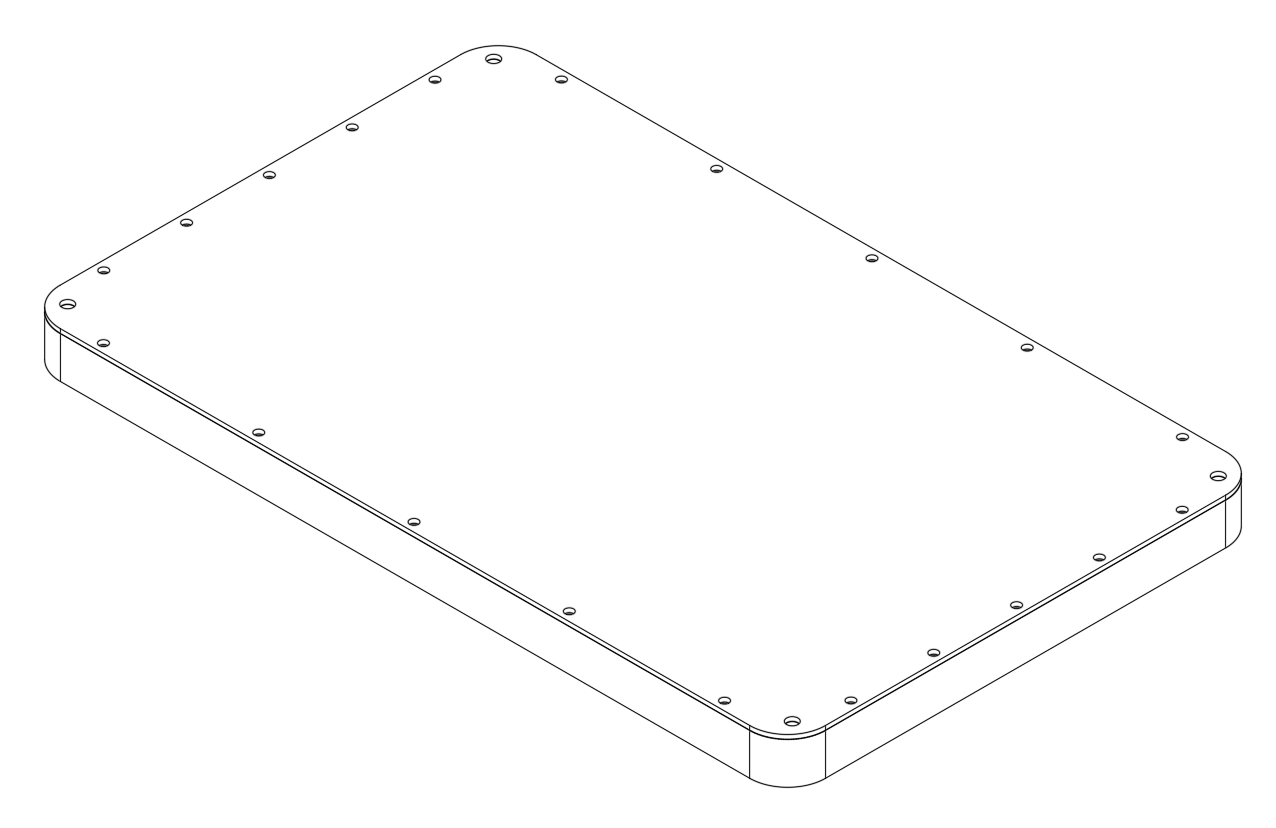
Thank you for choosing our Starlink Flat Conversion Kit. This rugged enclosure protects your modified dishy from the elements and ensures uninterrupted connectivity on the go.
Package Contents1 x Bottom Part (Black, White or Green) 1 x Top Part (Transparent) 20 x Screw |
Technical SpecificationsDesigned for Starlink Dishy Gen 2 -30 to +70˚C (Non-condensing) |
⚠ Safety Instructions
-
Before using the Flat Mount Case, carefully read this manual.
-
This device is not certified for use on moving objects, such as cars or mobile homes. It is intended for stationary use only. Store the device inside when in motion.
-
Please pay attention to the specifications provided by Starlink in addition to the specifications we provide for the Flat Mount Case.
-
Do not use the LinkGear SL Flat Mount near flammable materials or in an explosive atmosphere.
Installation - Important Information!
The Flat Mount must be secured using all four corner M8 holes. Failure to do so might lead to water or moisture intrusion. Always use washers, nyloc-nuts, and do not tighten nuts excessively (around 1.8 NM is our recommendation). You can mount the box at a slight incline to allow water to run off more easily.
Operation
Make sure the connector is seated properly at all times. The sealing ring on the connector makes sure to block out any moisture intrusion from the device. Do not leave the device outside without the connector attached!
The dish should have a clear view of the sky from around 20° elevation (above the horizon), with a full 360° azimuth (rotation). Always plug in before powering up your router/power supply and stow the device via the app before powering it off (even after the flat mount conversion). This ensures the software shuts down before and avoids firmware corruption.
Maintenance
Regularly check the mounting points and screws to ensure they are tight and secure. Inspect the case periodically for signs of wear or damage. Also, ensure that the rubber seal is intact and shows no signs of wear or open spots. Clean the case with a mild soap and water solution when necessary. Do not use any solvents. The top surface may show scratches. This has no impact on function and is a purely cosmetic effect.
We advise against frequently opening and closing the case. However, if you ever need to do so, it's important to use a new rubber seal (available as a spare part) and avoid overtightening the screws when closing the case. The maximum recommended torque is 1.8 NM. Please use a regular screwdriver and avoid using a power drill.
We are not affiliated, associated, authorized, endorsed by, or in any way officially connected with Starlink, SpaceX, or any of its subsidiaries or affiliates.

No Comments